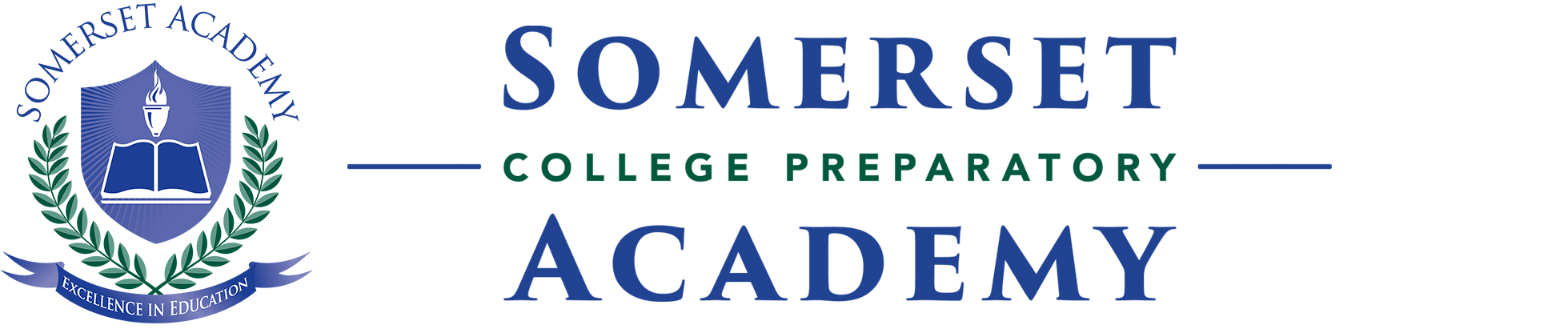What is Colegia?
Colegia is a web portal that links academic websites in one place. It also provides you with a student email you use to access your email and those websites.
To access Colegia, you need to know your Student ID (also known as a 562 number). Learn how to find this number by reading the Access Skyward article.
New Students: Finding Your Account
Your e-mail
- Head to https://colegia.org. Near the top of your screen or in the menu, select "ColegiaID."
- A form will appear. In the "County" field, select "St. Lucie." In the "Student ID Number" field, enter your 562#.
- Submit the form. If the information was correct, your new Colegia email address will be displayed. This email address is what you will use to access Colegia, your email, and most educational websites. It also serves as your username for school computers.
Your password
Your default Colegia password is the following:
- MMDDYYYYfl where MMDDYYYY is your full birthday, like 02052012. Make sure to add a leading zero if the month or day are single-digit. fl is your lowercase first initial and last initial.
- The password for John Doe born on March 18th, 2012 would be 03182012jd.
Signing In
You can sign in to Colegia by going to https://colegia.org and clicking Sign In on the top right corner of the page. Enter the login information you found in the section above.
Using the Platform
Colegia gives you access to all sorts of apps, like Google Classroom and Vocabulary.com. It also provides easy access to your student email. Your teachers may post assignments on one of the apps or directly in Colegia.
Colegia App
Colegia has an app that can make it easier and faster to use. You can find it available for iOS on the App Store or Android on the Google Play store.
"I Can't Sign In!"
If you don't know your email address, you can find it by following the directions under the New Students section above. If you forget your Colegia password, you can try resetting it using your Security Questions that you set when you initially logged in for the first time. If you've never logged in before, you need to use the default password described above. If your default password isn't working, please contact IT support.
Article updated 7/9/2024