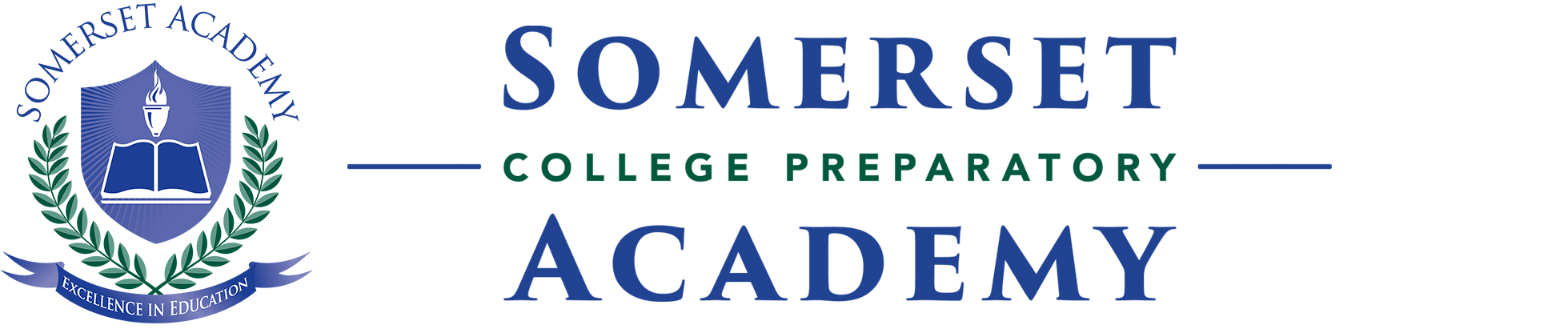What Is Skyward?
Skyward is the online gradebook and information system used by St. Lucie County. It includes your grades, portfolio, schedule, and all of the information about you as a student.
Student ID Number (562#)
- Every student has an ID number, called a "562 number." It begins with the digits 562.
- This number is printed on report cards, paper schedules, and your Student ID card. If you don't have any of these, you can find your 562# by by asking one of your teachers or the office.
- It is important to memorize this number, as you will use it frequently to access different things.
Your Login Information
Your default Skyward login information is the following:
- Username: 562#
- Password: MMDDYYYY as your two-digit month, two-digit day, and four-digit year of your birthday. This default password is NOT the same as Colegia.
- If your month or day is a single digit, be sure to add a leading zero. For example, a month or day of 3 becomes 03 in your password.
- It is recommended you change your password to something you can remember easily. The button to do this is in different places depending on your device.
Skyward App and Website
Skyward has an app, available for iOS on the App Store or Android on the Google Play store. This makes it easy and convienient to check.
You can also log in online here: https://student.stlucie.k12.fl.us/scripts/wsisa.dll/WService=wsEAplus/fwemnu01.w
Additional Support
All Skyward-related support questions should be directed to Ms. Messina in the front office.
Email: messina.nerissa@somersetcollegeprep.org
Article updated 7/9/2024