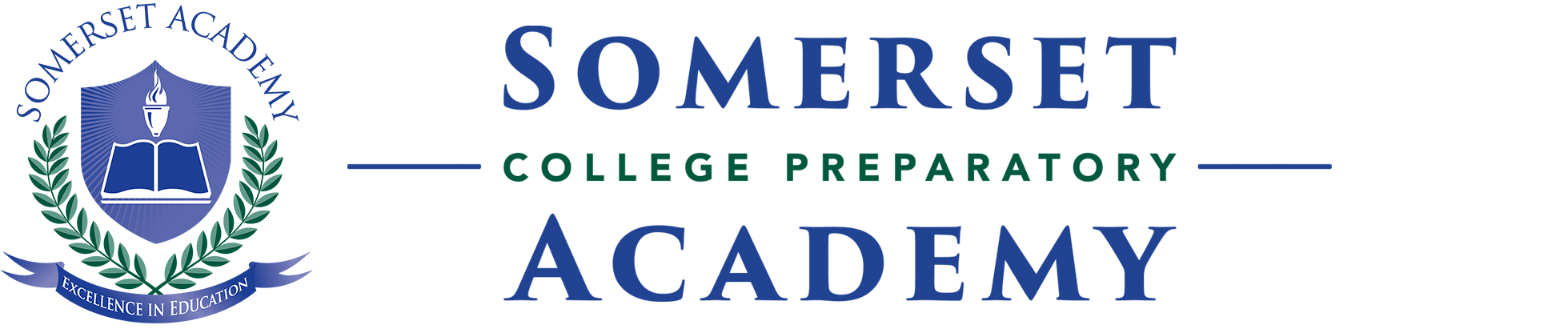What Is Google Classroom?
Google Classroom is an app where your teachers canpost materials. They can upload files, assignments, and more.
Accessing
You can access Google Classroom by doing the following:
- Make sure you know your Colegia account information. If you don't know or don't have access to your Colegia account, read what to do in the Access Colegia article.
- Navigate to https://classroom.google.com or open the app.
- If you need to sign in, use your Colegia email and password.
Mobile App
Google Classroom has a mobile app. You can receive notifications for due dates, new assignments, and announcements. It makes accessing any class content on your device a breeze. It's available on mobile for iOS on the App Store or Android on the Google Play Store.
Joining or Leaving a Class
Please note the following:
- Colegia automatically adds you to a classroom for each of your classes.
- You cannot leave Colegia-generated classes. Only your teacher can remove you or archive the class.
- You can only join a class created by a teacher, provided you have their class code.
Article updated 7/9/2024